This package is a simple tool that handles various raw data formats produced in Multiplex Bead Assay (MBA). In short, it reads the unstructured, raw data from, e.g., the Luminex device and outputs normalised and well-structured data, which can be used later in more advanced downstream analysis.
The package includes three main steps for preprocessing the data:
The graphical overview of the package can be seen in the image below:
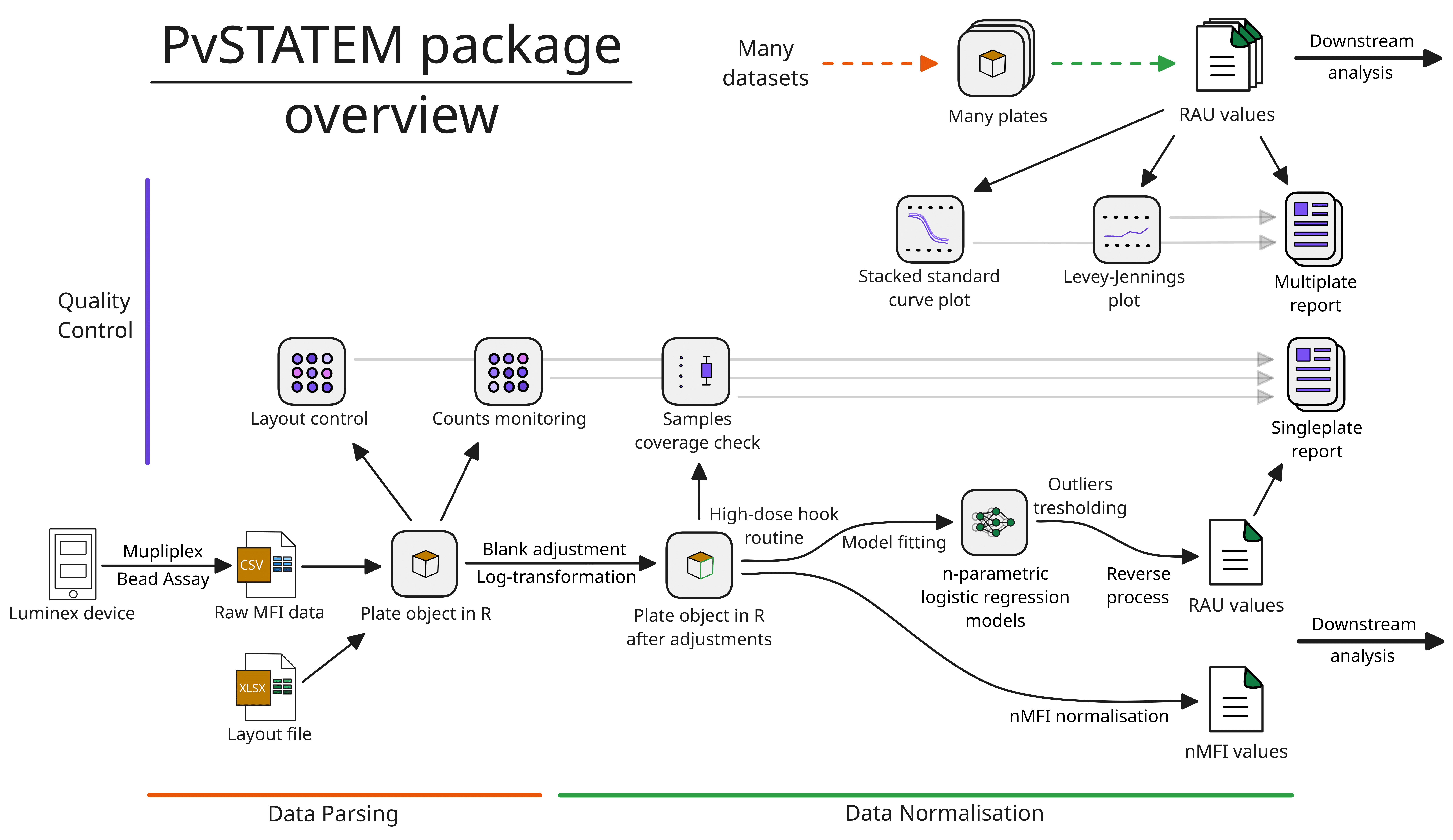
PvSTATEM package is developed within the project of the
same name - PvSTATEM, an
international project aiming at malaria elimination and is financially
supported by the HORIZON grant HORIZON-WIDERA-2022-ACCESS-07-01.
The easiest way to install the package is using the CRAN repository:
install.packages("PvSTATEM")
require(PvSTATEM) # load the installed packageNow, you are ready to use the package to read your files!
Please note that since uploading the package to the CRAN repository requires the volunteers’ time to manually run checks on the packages, the package version currently released on CRAN might not be the latest.
The package is under heavy development, with new features being
released weekly. Therefore, if you’d like to test the latest package
functionalities, we recommend installing it in the development version.
It can be done using a simple command install_github
available in the devtools library:
require(devtools)
install_github("mini-pw/PvSTATEM")
require(PvSTATEM) # load the installed packageThe first command loads the devtools library (you might
need to install it first - using the command
install_packages("devtools")), and the second one sources
the git repository with the code of our package and automatically
installs it.
The example use of the package and its functionalities can be found in the vignettes. For more detailed documentation, check the package website.
As a project in the development phase, we are open to any suggestions, bug reports, and contributions. If you have any ideas or issues, please report them in the Issues section. Our team of developers will address them as soon as possible.