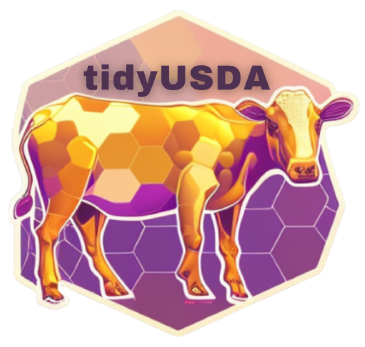
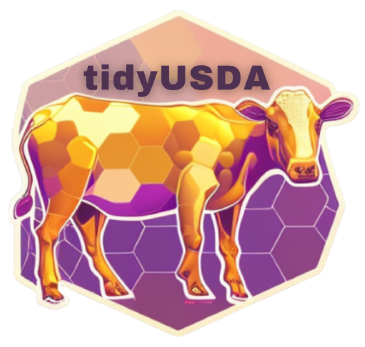
tidyUSDA, an interface to USDA Quick Stats data with mapping capabilities.
tidyUSDA provides the R user with a consistent API to pull USDA census and survey data from Quickstats.
getQuickstat() lets you pass values to the fields
you see on the QuickStats website, as well as include a simple features
(SF) geometry field for the county or state level.
View({parameter name}) lets you view QuickStats all
available values for a given field (which you would input into
getQuickstats(), preferably with copy paste)
plotUSDA() provides a quick way to plot your data if
you set geometry = TRUE
# Install directly from CRAN:
install.packages("tidyUSDA")Depending on which operating system you are installing tidyUSDA on, you may need to add external dependencies.
Please see the ‘Installation’ section on the sf package homepage for details.
Check out the vignette with:
vignette("using_tidyusda")You first need to grab a free API token from the USDA at their Quickstats website.
library(tidyUSDA)
# Save your API token to a variable, or better yet, use the keyring package to store it securely
key <- '1234-abcd'
# View all parameter names for the 'program' field
View(tidyUSDA::allProgram)
# Get count of operations with sales in 2017
ops.with.sales <- tidyUSDA::getQuickstat(
sector=NULL,
group=NULL,
commodity=NULL,
category=NULL,
domain=NULL,
county=NULL,
key = key,
program = 'CENSUS',
data_item = 'CROP TOTALS - OPERATIONS WITH SALES',
geographic_level = 'COUNTY',
year = '2017',
state = NULL,
geometry = T,
lower48 = T)
# Plot this data for each state
tidyUSDA::plotUSDA(df = ops.with.sales)The last function returns this ggplot choropleth:

This product uses the NASS API but is not endorsed or certified by NASS.